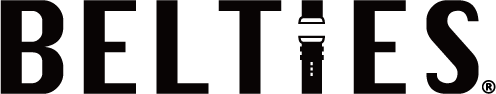How to check the size
Apple Watch compatible sizes and models
When choosing an Apple Watch band, the most important thing is the compatible size and compatible models. Currently, there are seven sizes of Apple Watch as shown below. Be careful, especially when purchasing an Apple Watch band with a built-in case, as it is essential to check the size.
- Large sizes: 49mm, 45mm, 44mm, 42mm
- Smaller sizes: 41mm, 40mm, 38mm
You can check the case size using the following method.
Check the markings on the back
Look for the "SERIES XXX ・XXX MM" engraving on the back of your Apple Watch.


Check on iPhone
If you don't have an Apple Watch on hand, you can check compatible models and sizes on your iPhone.
- Open the Apple Watch app on your iPhone
- Tap the "My Watch" tab > "General" > "About"
- Display part numbers beginning with M in "Model"
- Tap "Model" again to display a five-digit number starting with A (e.g., "A2351").
- Check the model number against the information on the official website